Mobile Video Conference App For iPhone and Android

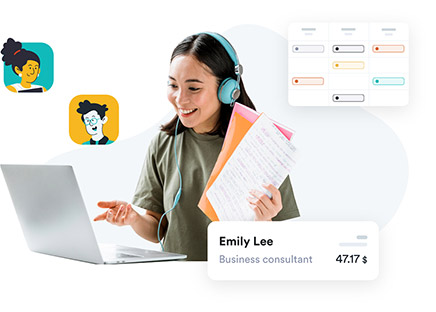
iOS and Android conference calls made anywhere
Take or make video calls anywhere you have Wifi or data. Whether you’re a full-time remote worker or are just out of the office on a doughnut run, Missed.com gives you access to all our video conferencing functionalities for FREE on our mobile apps.
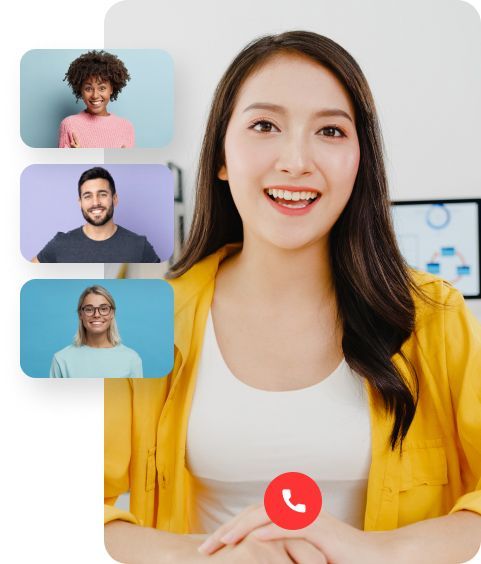
Use our FREE conference call app for Android and iPhone with all these features
No more juggling Zoom, Google Calendar, Calendly, PayPal and Dropbox! Missed.com is the one-stop FREE screenshare software that offers all the virtual meeting tools you need in one place.
Mobile Screen Sharing
Use the Missed.com mobile screen sharing app to share your smartphone or tablet screens or provide remote access.
Online Booking System
Create a personal booking link that others can use to self-schedule video conferences with you.
HD Video Conferencing for up to 15 Users
From online business meetings to training and events, video calls on Missed.com give you more flexibility for your online meetings.
Secure Payment Processing
No more using five solutions for one job! Securely process payments (one-time and recurring) directly from the iOS or Android app.
Share your mobile screen
Missed.com is the mobile screen sharing app giving you full flexibility to run any meeting or virtual event without the stress of finding the nearest computer. Our full suite of functions—like screen sharing, integrated calendars and remote access—are all available on the Android and iOS mobile apps, too.

The mobile video conference app that can process payments
You can securely process payments through Stripe over video conferences on Missed.com, even from the mobile app while you’re out and about. The app also enables you to generate and track invoices.
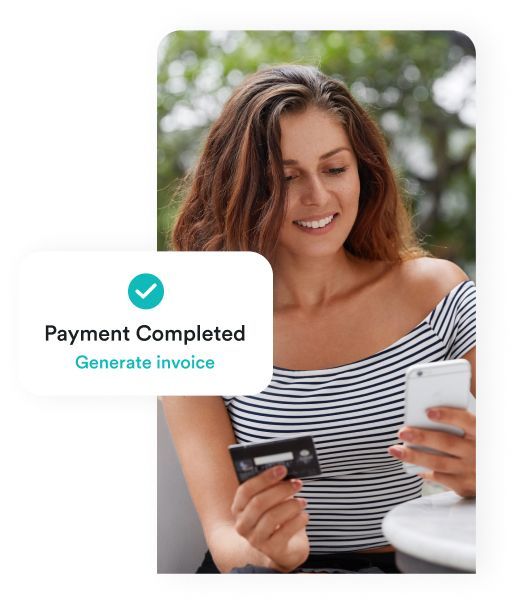
Secure mobile video conferencing
Missed.com believes security is extra important when you’re using public networks. We encrypt all the data that crosses over your mobile video conference so you can run each video call on Android or iPhone without concern.
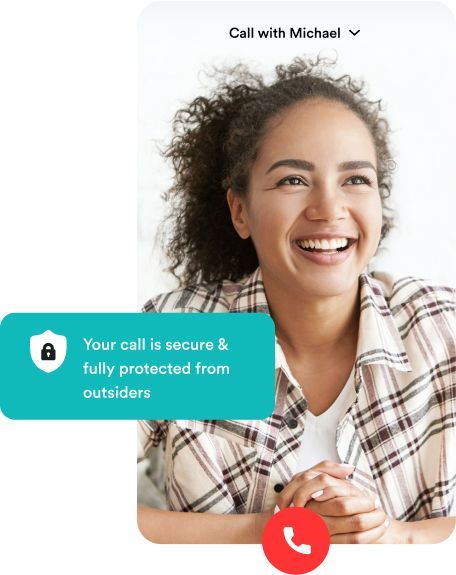
Record video conferences
Just like desktop-initiated video calls, you can record your mobile video conferences along with the audio plus any screen sharing. Recordings are securely stored inside your account and are available only to you, but you can choose to share specific recordings, too.
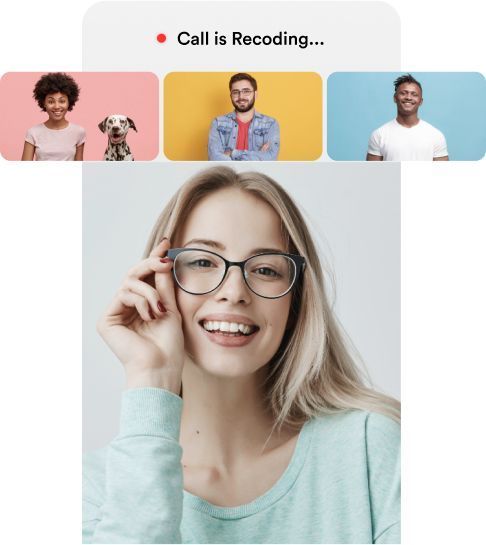
Cross-device compatibility and control
You can host or join meetings on mobile and then move to desktop—or vice versa—all without interrupting the video call.
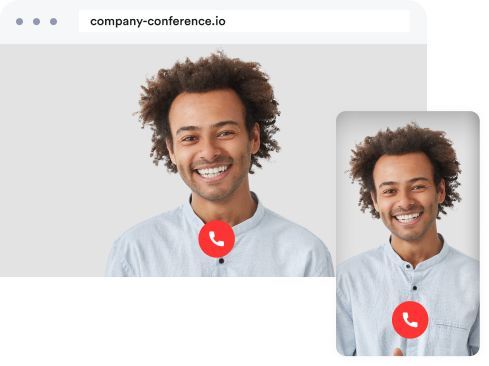
How Missed.com mobile video conferencing works
Download the Missed.com video conference app for iOS or Android. It’s totally free.
Once you create your free account, you can schedule or start iPhone or Android conference calls on-demand. Send participants the direct link to connect.
Once your video call is live, you can enjoy the mobile screen sharing app, in-app payments, call recordings and all our other video conferencing features.
Enterprise solutions for businesses
Your business can enjoy greater collaboration, more efficient meetings, easier training and LOADS of money saved using Missed.com and its mobile-capable video meetings.
Better Meetings
Kick cancellations to the curb now that participants (and the host) can log in from wherever they are.
Better Collaboration
Missed.com’s conference call app for Android or iPhone includes a multi-player whiteboard for “anywhere” collaborations.
Calendar Integrations
You can integrate your Missed.com video calls into your online calendars to easily schedule and join conference calls on Android or iPhone.
Better Tools
Missed.com video conferencing solutions include the full suite of online meeting tools that elevate every video conference call with iPhone or Android.
Frequently Asked Questions
Yes! You’re no longer required to lug around your laptop every time you have a meeting to attend. Instead, use Missed.com mobile and you’ll enjoy the full features of our conference calling on iPhone or Android, wherever you are.
We always say you can use Missed.com on any device as long as you have Wifi or tower data, but sometimes that data is lousy. Our conference call app for Android and iOS includes intelligent bandwidth management so your call can find the path of least resistance to a clear, dependable signal for your video calls.
Missed.com is free, including both its mobile apps. All you have to do is set up a free account, and you’ll be able to host or participate in video calls on-the-go!
Missed.com takes security seriously, and so we encrypt ALL the data from video calls—even on a video conference on iPhone or Android. Recorded calls are converted to secure files accessible only by the meeting host (unless the host decides to share a specific recording).
Just download the Missed.com iOS app, create an account, and you can host or participate in a call anytime, anywhere.
Just download the Missed.com app for Android devices, create an account, and you can host or participate in a call anytime, anywhere.
